Using your Computer Drawing Tablet with Paint.net Free SoftwareOnce you have your computer drawing tablet you will need to first install it by following the instructions that come with it in the box. Usually this involves setting up some software and plugging the tablet into one of the USB ports on your computer. Once you have that setup the next step is getting some software to use with your tablet. In this video (below) you will learn about getting up and running with the popular and free Paint.net software. This software is really good in that its interface is similar to that of Photoshop which is great for anyone just getting into doing digital art because you can become familiar with the toolbars and interface of Photoshop without paying hundreds of dollars. You will learn where to get Paint.net, and how easy it is to get installed and up and running. If you have properly installed the software that comes with your computer drawing tablet you should have no problem getting up and going. Using the tablet may feel a little awkward at first, but like anything new your skills will improve quickly the more you use it.
So grab your pc drawing tablet and start getting into Paint.net today. It couldnt be easier to get started as both the hardware and software that we can get today is extremely easy to get going.
Don't Miss This - Learn to Draw from Professional ArtistsAre you looking to make a breakthrough with your artistic abilities? Artists from the world's top studios like Disney, Nickelodeon, Blue Sky, and Pixar are sharing their hard-earned knowledge so you can learn directly from the people who create the amazing comics, movies and cartoons that we all watch and love. If you're tired of looking for a good teacher - stop looking right now and click this link. Click here to return to the Free Drawing Software Page Click here to return from Computer Drawing Tablet to How to Draw |
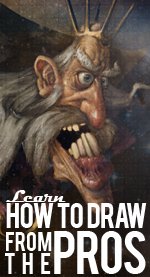 |