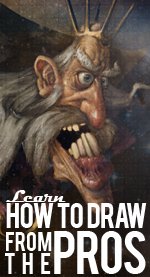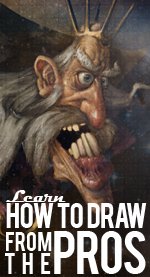Even More Free Drawing Programs
That You Can Use Today
Here's three more free drawing programs that are very cool and give you a lot of functionality that the professional drawing software has but without any of the costs. Just like in the free drawing software article there are three different types of software listed on this page and depending on the kind of artwork that you want to do will determine which program you should choose. Read the descriptions to find out which program is best suited for the kind of art that you want to make.
Is There Such a Thing as...
...Free Photoshop?
As mentioned in the professional drawing software article, Photoshop is the most famous and widely used but the thing is, it costs over $600 and if you're anything like I was when I started out with digital art you probably don't have any kind of money to spend on software and if you're just beginning I wouldn't recommend that you spend that kind of money on software anyway. Your money will be much better spent on a PC drawing tablet to use with the following software which you can get totally free...
Paint.net - this software has been gaining speed over the last few years and I started getting some real attention. You know this is a seriously cool tool when PC World magazine ranked it as number 19 out of 100 on its top products of 2007. If you've ever used or seen Photoshop then you'll notice that the interface is quite similar which is cool because if you ever decide that you want to become a professional digital artist and make the switch over to that software you won't need to waste any time relearning the interface and workflow. Of all the free drawing programs on this page, this is the one that I think you should go and download as soon as possible.
Are you a Beginner Artist?
Tux Paint may be the perfect option for you if you have never used any kind of computer drawing or painting software before. It's geared towards children and has an interface that looks really fun and is complete with sound effects to make it even more interesting. This software is available for windows, Mac and Linux so it shouldn't matter what kind of computer you're working on right now -- you will be able to download and install the software.
If you're an art teacher for young children of all the free drawing programs this could be a really cool tool to help introduce your students to making art on the computer. I'm a real believer that if you can make education fun, which this software clearly does, then it makes your job as a teacher so much easier because the students will actually do a lot of the learning work on their own because kids can't get enough of anything that they think is fun!
If You'd Like to Get Into Doing Illustration...
... then DrawPlus might be exactly what you're looking for. You can grab version 4 of their professional software for totally free. This version is slightly toned down from their most recent version of DrawPlus. What this means is that you can get most of the tools and features that are available in the current version for no cost at all - it's totally free, and if you later decide that you really like using this software you can grab the newest version with all of the bells and whistles for only cost you 10 bucks.
Depending on what you're looking for each of the free drawing programs on this list could be a real hit for you and help introduce you to the world of digital art. If you're serious about becoming an artist and making art your career then learning how to use the computer is extremely important. Do yourself a favor and check out a least one of the programs on this page - the price is right so you've got nothing to lose!
Free Online Drawing Software
 There's one last program that I would like to mention here that you can check out over at NinjaPaint.com. Their drawing program lets you draw right on the internet and then save your picture. You can also check out drawings done by other ninja artists as well. There's one last program that I would like to mention here that you can check out over at NinjaPaint.com. Their drawing program lets you draw right on the internet and then save your picture. You can also check out drawings done by other ninja artists as well.
|