A Video Gimp Tutorial to Get Started with Your Drawing Tablet
In this gimp tutorial you will learn how to use your tablet and get setup with the software, installing it to your computer so that you can start creating digital art. Gimp is a little different than some other drawing software on the market, but it is free and has many features to keep you busy so you shouldnt worry about it not being able to handle whatever kind of creative project you want to do with it. You can really do a lot of things with it including drawing from scratch, editing photos, and coloring the works you have created with traditional pencil and paper and scanned into the computer. Whats great about this software and your tablet is that it will let you use the pressure sensitivity function of the tablet no matter if you use XP, Vista or are on a Mac, so it is a very good beginner software and there is help and tutorials available online to help you learn.
Another interesting thing about using the tablet is that during a meeting with the people from Wacom one of their representatives said that using a tablet can speed up your use of the computer by about 30% because when you use the tablet you will develop muscle memory skills and this is where the speed boost comes from. Now, Im sure youre ready to get started to lets continue on with a quick description of the Gimp tutorial that you can watch at the bottom of this page. The first thing you want to do is to make sure that you have installed the software that comes with your tablet and read the instructions to make sure that it will be hooked up correctly and functioning on your computer. Watch the video Gimp tutorial below to see where and how to get setup with Gimp and your new tablet. I hope this opens up a whole new world of digital art to you, and if it feels a little strange in the beginning, dont worry its a little difficult for all of us to switch from mouse to tablet, but its something that will pay big rewards to you in the future so just stick with it!
Don't Miss This - Learn to Draw from Professional ArtistsAre you looking to make a breakthrough with your artistic abilities? Artists from the world's top studios like Disney, Nickelodeon, Blue Sky, and Pixar are sharing their hard-earned knowledge so you can learn directly from the people who create the amazing comics, movies and cartoons that we all watch and love. If you're tired of looking for a good teacher - stop looking right now and click this link. |
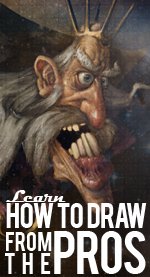 |